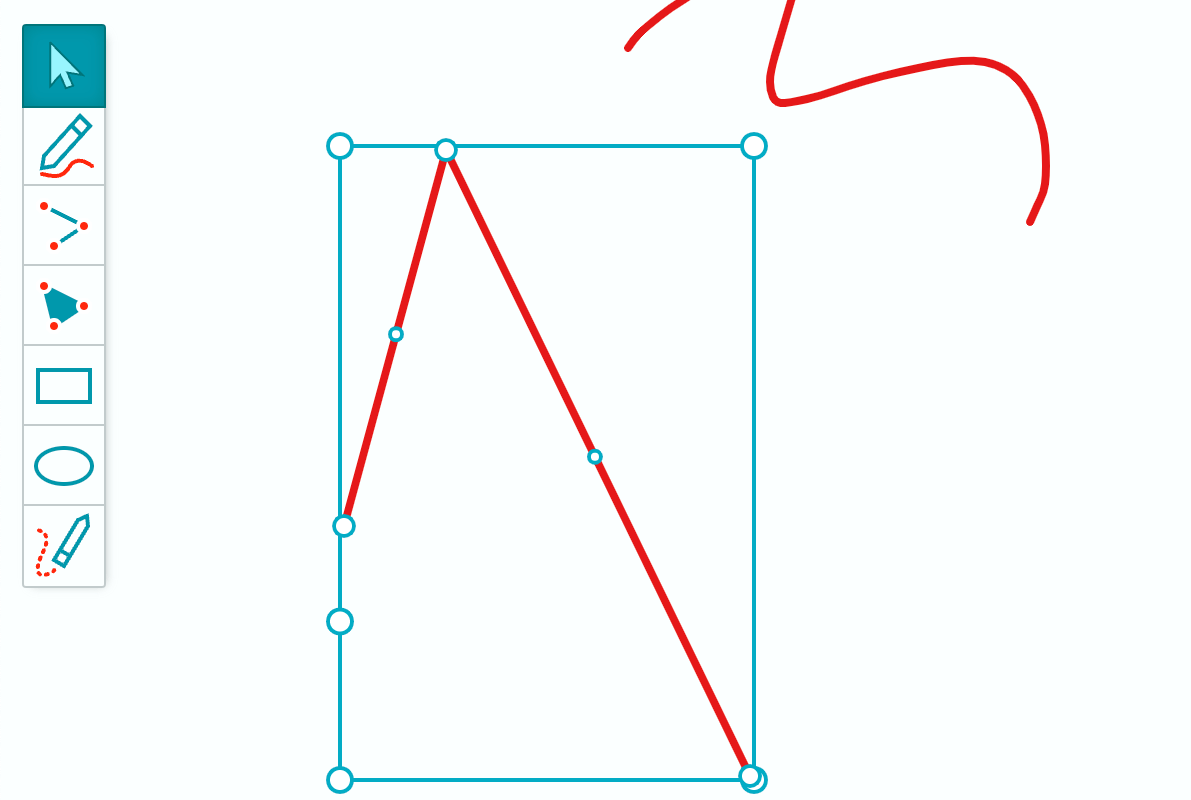Whether you're brainstorming with your team, mentoring a student, or mapping out your next big idea, Grab A Whiteboard makes it easy to work together — even when you're apart.
Whenever a doodle or diagram would help you communicate or stay organized... Grab one of our free digital whiteboards, share the link, and start drawing!
Straightforward & Intuitive
Our sleek design and intuitive interface ensure a hassle-free user experience.
Save time and stay focused on your ideas.
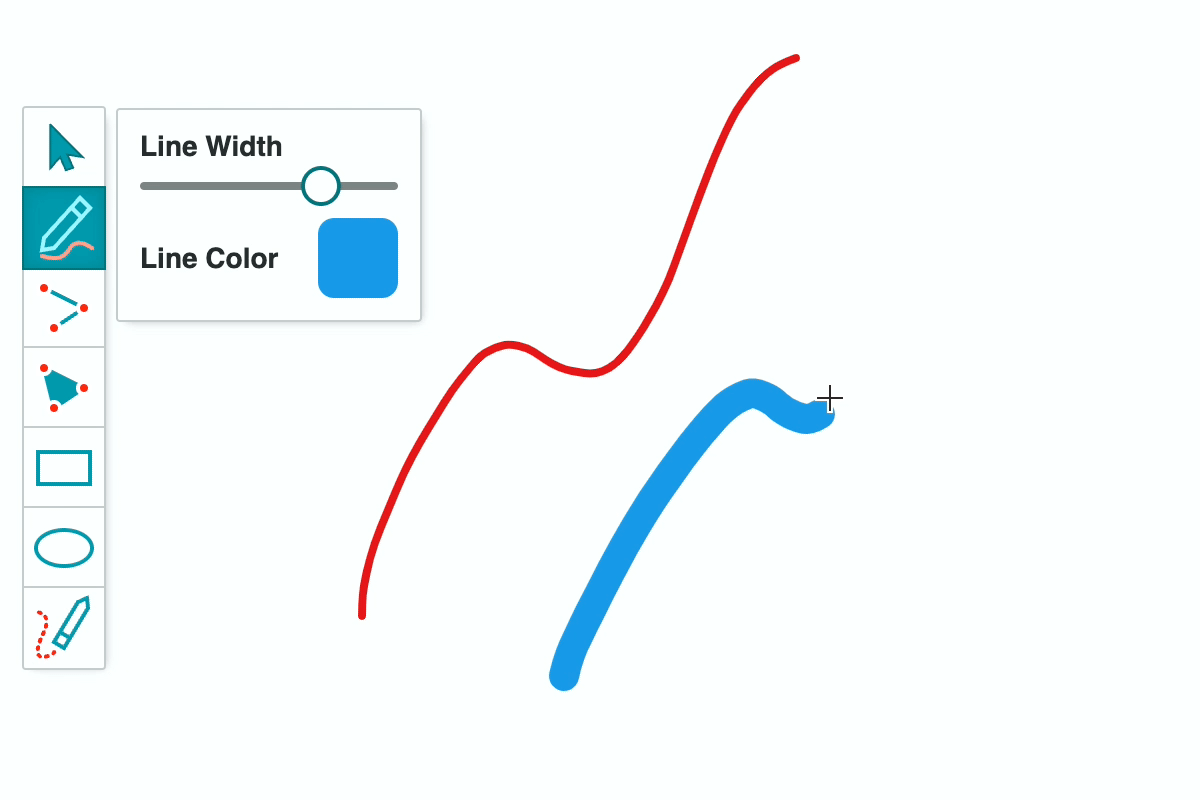
A Powerful Toolset
Create straight lines and perfect curves.
Use any color. Drag things around.
Don't let a shaky drawing hand stop you.
Express yourself with confidence.
Move beyond the marker.
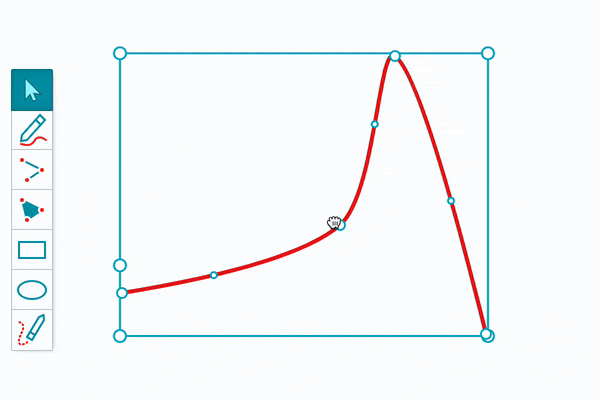
Endless Space for Infinite Ideas
With an infinite canvas, you have room to expand ideas without constraints.
Smooth panning and zooming let you dive into the details or take a virtual step back to see everything at once.
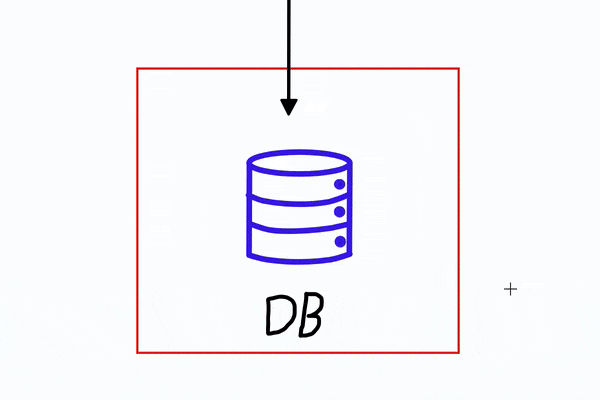
Seamless Realtime Collaboration
With realtime cursor tracking and embedded video chat, watch every penstroke as ideas spill onto the canvas.
Share a link and you'll be in the same room
even if you're miles apart.
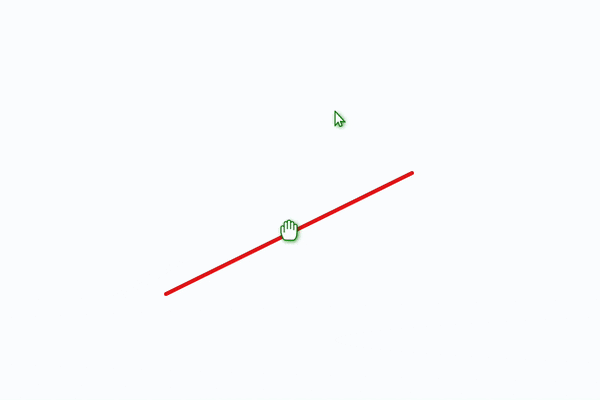
No Account Required
Don't let confusing access control systems and login prompts derail your train of thought.
Just jump in and draw.